Logo Usage Guidelines
Usage Regulations
Updated on 2023/3/8
- All rights related to the logo belong to the Japan Science and Technology Agency (hereinafter referred to as "JST").
- The logo can only be used for activities related to the Moonshot Research and Development Program, including the results of research and development, and publicity related to this program (only for non-commercial purposes).
- To use the logo, please obtain permission by submitting the "Moonshot R&D Program Logo Use Request Form" (attached form 1, hereinafter referred to as "Application for Use") to JST via email at least 10 business days prior to the start date of use.
However, this does not apply in the following cases:- Use by national agencies affiliated with the program or research and development agencies that manage the program funds
- Research institutions participating in the program and their researchers may use the logo in announcements or PR activities related to their R&D results achieved under the Moonshot R&D Program.
- Cases deemed by JST as exempt from requiring an application for use.
- When using the logo, please adhere to the guidelines in the logo manual.
Additionally, if the logo is used in any published media, such as magazines or books, please provide a copy of the published article. - If the use does not comply with the items 2, 3, and 4 above, the use of the logo will be prohibited.
Logo Manual
Logo elements
- The Moonshot R&D Program logo consists of two elements: the logomark and logotext, which must always be used together and never separately.
- There are two logo text configurations: (1) with the text under the logomark; (2) with the text to the right of the logomark. The placement or the size of the text cannot be changed.
Logo in color

Logo in grayscale

Reversed logo in either grey scale or single color

Logo color specifications


Logo in relation to the background color
Color logo + black text:
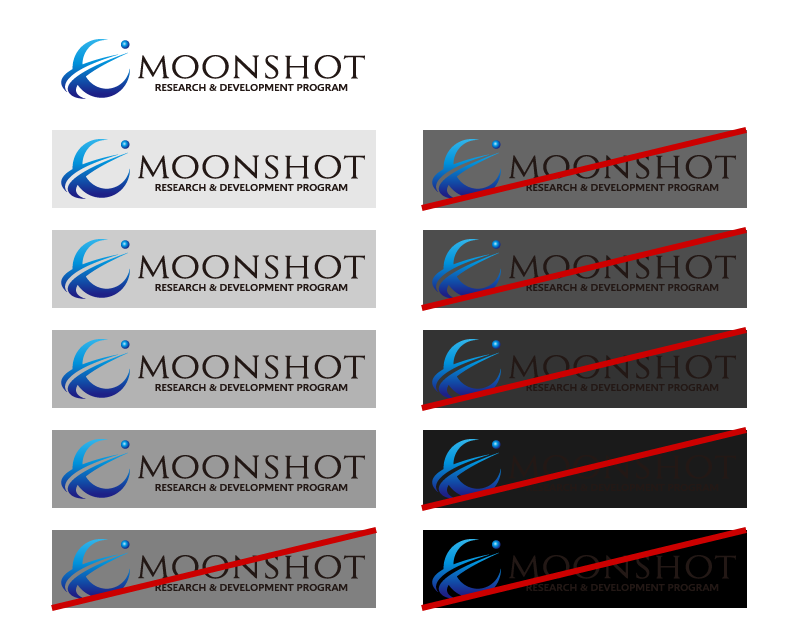
Reversed logo in white text

Clear space
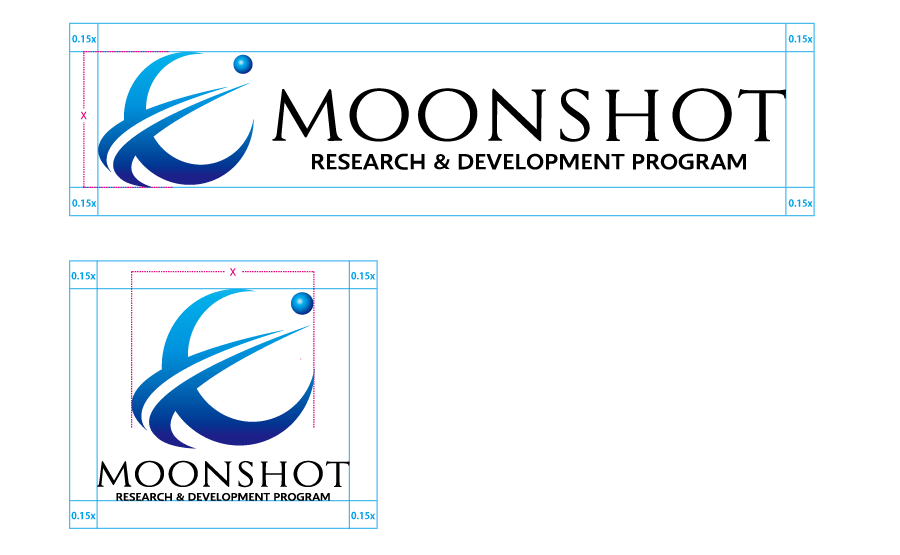
The logo must always be surrounded by open/clear space it so that it does not blend with other display elements or lose its impact.
The figures above show the minimum amount of open/clear space required around the logo. Avoid placing bold shapes or text near the logo, even beyond the minimum area, and ensure as much open/clear space as possible.
Minimum size
Printed media

Webpages and mobile interfaces

Using the logomark in isolation
In general, the logomark may not be used on its own.
However, exceptions can be made when the display area requires the logo to be displayed below the minimum size (e.g. favicon).

Please contact the secretariat if you wish to use the logomark on its own, outside of the permitted exceptions.
Incorrect logo usage examples
Regardless of whether the logo adheres to the minimum clear/open space guidelines, ensure that its visibility and prominence are not reduced.
If you plan to use the logo in monochrome on a background that is not white, please consult us in advance.
Do not combine the logo with other text in the minimum open/clear space.


Do not use colors other than the specified colors for the Logo.


Do not change the color, even partially.


Do not change the spacing between the logomark and text.


Do not distort.


Do not use on backgrounds that reduce the visibility of the logo.


Do not change the size or spacing of the text.


Do not add effects such as shadows, 3D, or gradients.


Do not tilt, rotate, or flip.


Do not use only the outlines of the logo.


Do not apply a white border to the logo when using it in a photograph.

Do not add white borders.


Do not use on a background that reduces the visibility of the logo.



When using the logo in videos, please ensure its visibility is maintained, in addition to adhering to the guidelines.
For more details, please contact the secretariat.
Do not use the logo in consecutive or repetitive instances.
- Excessive repetition of the logo can make it appear unsophisticated and degrade its image. Use it in a single location on the main surface.
- The logo can be used consecutively when appropriate, such as on the back panel at press conferences.
At a press conference, the media will focus on the speaker, so even if a large logo is on the backdrop, it may be obstructed or cut off, making it meaningless. Displaying the logo in a checkered pattern ensures that the entire logo will be visible on camera. - Do not use as a design motif, it should only be used for its intended purpose.

Regarding the use of the logo in illustrations, animations, virtual spaces, avatars, etc.
- Please adhere to the same guidelines as above (In principle, what is applied in the real world will be applied to virtual contexts).
- In animations or virtual spaces, 3D renderings are allowed to ensure the logo is displayed correctly.
- If you have any questions, please contact the secretariat in advance.