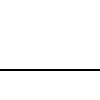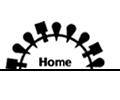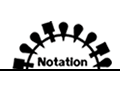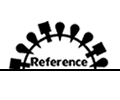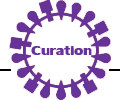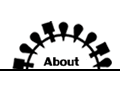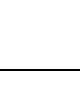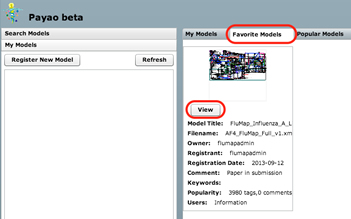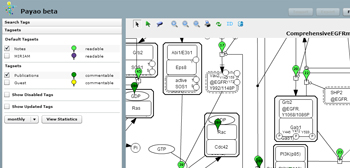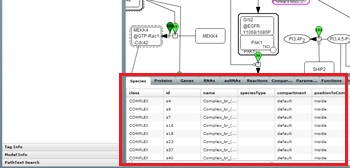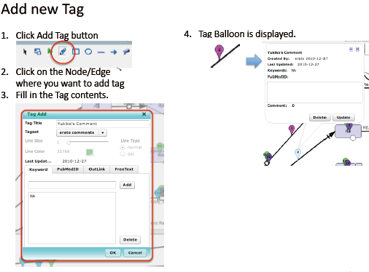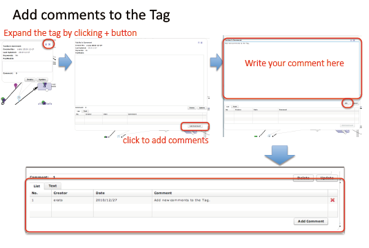Online Curation Platform
To keep updating the FluMap, your contribution is most welcome. You can contribute either
1) via email sent from Pathway page (iPathways+ cropping function) or
2) input via an online curation system called "Payao".
How to access the FluMap on Payao
|
2. Log in the Payao system.
You can create your own account,
or use the follwoing account.
-- Username: "flumap"
-- Password: "kawaoka"
|

|
3. Click "View" button.
Check Favorite Models or Popular Models tabs. |
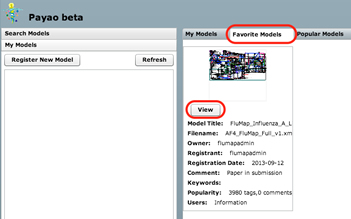
|
4. Browse the map.
Check the "Notes" and click a ballon to see a note
(in the case of a reaction, evidences to the references in PubMed ID). |
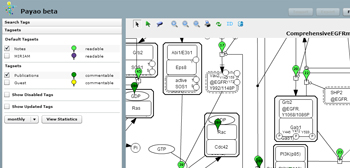
|
5. Browse the tables.
of Species, Proteins, Genes, RNAs, and Reactions at the bottom of map. |
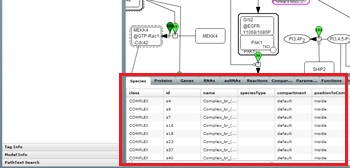 |
6. Add a tag or comment.
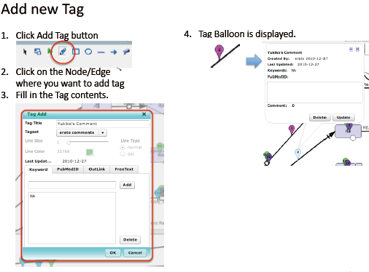
|
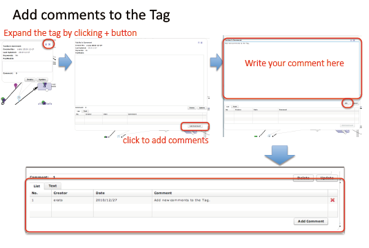 |
| See also: PAYAO beta User's Guide Ver.1.1 (2010/Jan) |
|
|